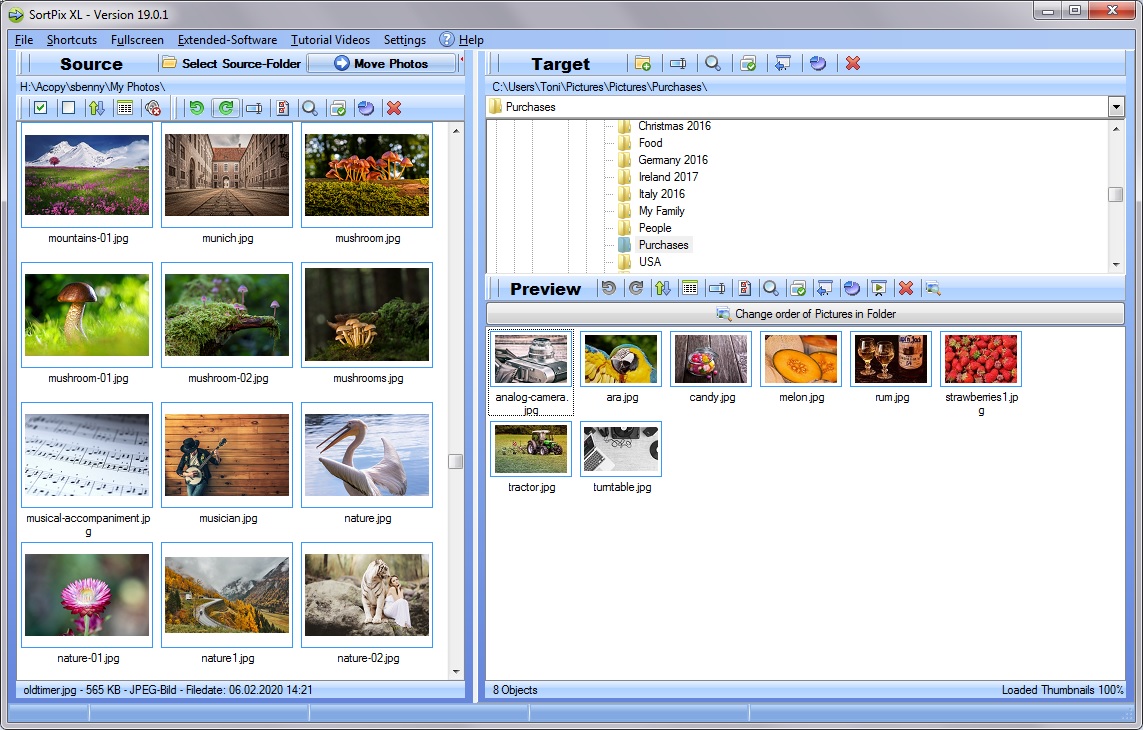We have made it our business to offer helpful and selected software for Windows PC. The goal is to offer users exactly the software that suits his needs and wishes. A detailed overview of all products in your language is here: https://www.terraproxx.com
Photo Editing Software
With this helpful photo editing software, users optimally enhance images on the PC visually.
 Photographers are easily able to fix image errors or enhance images with a photo editing software. Whether retouching or exposure errors – with just a few clicks, images become perfect and cause amazement. This photo editing software is suitable for both beginners and professionals in photography.
Photographers are easily able to fix image errors or enhance images with a photo editing software. Whether retouching or exposure errors – with just a few clicks, images become perfect and cause amazement. This photo editing software is suitable for both beginners and professionals in photography.
Photo Editing Software for Windows
Some features of this photo editing software:
- Write text in image
- Prepare paper prints for printing
- Morphing or deforming image
- Sharpening or blurring function
- Automatically enhance whole series of images
- Automatic removal of red eyes in photo editing software
- EXIF data of an image are displayed
- Simple color correction RGB
- Various effects on images
- Insertion of frames
- Batch processing of multiple images
- Easy creation of collages
This photo editing software offers these and even more functions, which are used immediately without a long learning curve. Impress family and friends with superbly manipulated images and create masterpieces. Photo editing of the future is easy and fast with this photo editing software.
More information and download here: https://www.terraproxx.com/photo-editing-software/
Photo Organizing Software
This helpful photo organizing software is excellent for managing and arranging larger amounts of pictures or even for deleting duplicate pictures.
 With this program, users are able excellently structure image folders well and find unnecessary duplicates and also delete them, so that storage space is freed. Renaming many files is also no longer a problem with this application, since photo organizing program has a multiple renaming tool. Pictures and folders scattered on computer are a thing of the past with this photo organizing software.
With this program, users are able excellently structure image folders well and find unnecessary duplicates and also delete them, so that storage space is freed. Renaming many files is also no longer a problem with this application, since photo organizing program has a multiple renaming tool. Pictures and folders scattered on computer are a thing of the past with this photo organizing software.
Photo Organizing Software for Windows
Some features of this photo organizing software:
- Rename image files easily and quickly multiple times
- Find photos by date filter or even file name with a search function
- Integrated image viewer for instant viewing of images
- Delete duplicate images with automatic delete duplicate images function
- Move photos, delete photos, copy photos with this photo organizing software
- Create, delete or rename folders
- Quickly sort photos using drag and drop method
- Automatically determine storage space of images
With this photo organizing software, chaos in picture folders is a thing of the past. A clear user interface makes it quick and easy for users to find, rename or even move pictures. With different search filters or automatic deletion of duplicate images, people achieve a well-structured photo organizing.
More information and download here: https://www.terraproxx.com/photo-organizer-software/
Text Reader Software
This helpful text reader software easily plays back texts in a wide variety of formats with an easily understandable voice.
 File formats such as PDF, TXT, DOC, EPUB, RTF or even web pages are no obstacle and are read aloud immediately. With help of clipboard, all texts that are on computer screen are immediately read aloud. Converting texts of all kinds into MP3 files is also no problem, so users listen to texts comfortably even on the go.
File formats such as PDF, TXT, DOC, EPUB, RTF or even web pages are no obstacle and are read aloud immediately. With help of clipboard, all texts that are on computer screen are immediately read aloud. Converting texts of all kinds into MP3 files is also no problem, so users listen to texts comfortably even on the go.
Text Reader Software for Windows
These features contain this text reader software:
- Program is able to opened with system start
- Understandable good voice
- Adjustable speech pauses
- Read aloud texts as soon as they change with clipboard
- Reading aloud of eBooks
- Create MP3 files with this text reader software
- Read aloud texts online
- Continue reading in the middle of a document
With this good text reader software, users have texts read out to them quickly and easily. With a well-structured interface and extensive functions, any user easily have texts read aloud; web pages read aloud or even create MP3 files. A well understandable voice provides a pleasant listening experience and makes life easier in many areas.
More information and download here: https://www.terraproxx.com/text-to-speech-reader/
MP3 Player Software
This helpful MP3 Player Software allows users to listen to and manage music playlists on their computer.
 This application comes into its own with different skins as well as settings such as bass, tempo or even key. Audio files are managed easily and quickly, playlists are easily created and also saved. Especially for music lovers, MP3 Player Software is indispensable.
This application comes into its own with different skins as well as settings such as bass, tempo or even key. Audio files are managed easily and quickly, playlists are easily created and also saved. Especially for music lovers, MP3 Player Software is indispensable.
MP3 Player Software for Windows
Functions of this MP3 Player Software:
- WMA, WAV or MP3 files played without any problems
- Audio files are read in entire folders with subfolders
- Different effects like: Equalizer, echo, reverb, pitch, key, tempo and more.
- Easy creation of playlists with drag and drop
- Find audio tracks or albums with quick search
- Different wallpapers as well as skins
- Directory creation very easy
- MP3 Player Software stays active in the background
With this MP3 Player Software, tedious searching for audio files is a thing of the past. With numerous effects, individual skins and wallpapers as well as quick creation of entire playlists, this application convinces every music fan. Organizing of playlists as well as final listening is as easy and uncomplicated as never before.
More information and download here: https://www.terraproxx.com/music-player-software/